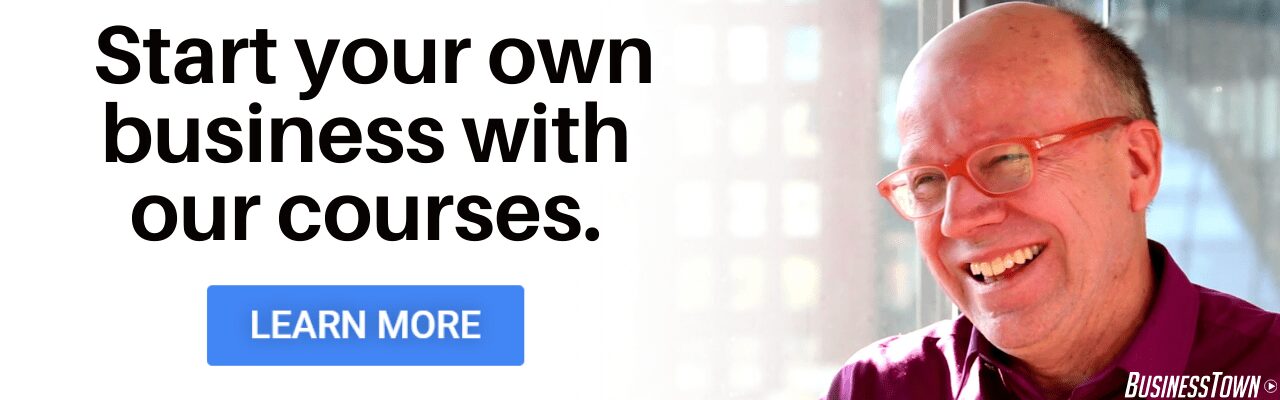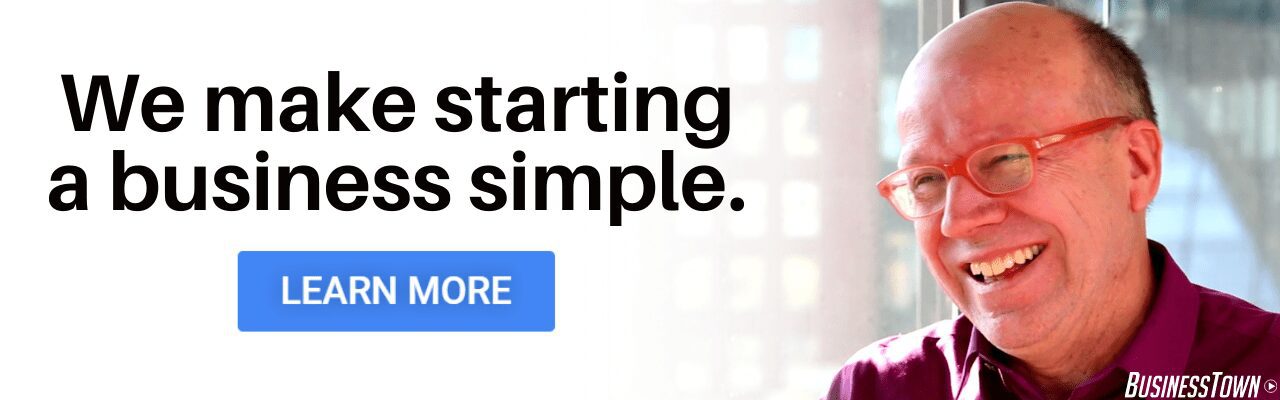Unless you’re a professional developer, building a Website is a daunting task. When creating a new site, or updating your current one, the biggest concern any business owner has is its impact on the bottom line. However, before your Website has the opportunity to convert traffic into cold, hard cash, you will need to garner the attention of qualified shoppers, usually in the form of organic traffic from search engines like Google.
To help make your job as a small-business owner a little easier, below are a few common mistakes that Webmasters and business owners often make that negatively impact search rankings and user engagement. To keep the panic at a minimum, also provided are the solutions and tips to overcome these blunders.
Little or No Content
Google and the other search engines use on-page content as a means to understand if a Webpage meets the search criteria of an end user. The more quality content your Webpage has, the more likely it is for a search engine to recognize your page as a match for a user’s query, thus increasing your ranking in the SERPs (search engine result pages) for related keywords. In fact, a recent study by Backlinko shows that the average word count of a Google first page result is 1,890 words.
What should you be doing?
There is no magic number for how much content should be on your page, as this answer is highly dependent upon the query.
For example, if your Website sells baking supplies and you’re working on a blog post about the melting point of chocolate, then this query can easily be satisfied in a couple hundred words. Conversely, if you’re working on a post covering the history of chocolate and baking, then this answer should be much more in depth.
One thing that’s important to keep in mind is that search engines cannot “see” pictures; instead they rely on the photo’s “alt tags” and other informative content on the page. This bit of information is especially important when evaluating your category pages, which are often image-laden with your product offerings.
Let’s look at an example from the popular ecommerce Website Personal Creations. Scrolling to the bottom of their category pages, you will see relevant content that pertains to the product offering and is easily interpreted by the search engines.
Over Optimization
While it’s important to use keywords that your page is trying to rank for, at the same time, you do not want to keyword-stuff your content. This was once a common tactic that provided a lot of SEO value; however, these days it is one of the quickest ways to lose trust with the search engines and potential customers. You should aim to provide good information that naturally incorporates keywords and phrases. Always be sure to ask yourself if your content provides value to your reader’s experience.
If you’re insistent on using your keywords as much as possible, consider implementing semantic keywords.
Forgetting About the User
UX (user experience) refers to how a user interacts with a Website. It is referencing what content they are presented with, the fashion this content is presented to them, and how the different pieces of your Website work in symbiosis.
UI stands for user interface, and it relates to how your Website is laid out: which forms you include and the information they collect, the buttons and links you include and which colors and fonts you use. It relates to the elements that allow your users to interact with your Website.
If this sounds confusing, don’t worry – you’re not the only one. This article does a great job exploring the nuances between the two roles.
Ultimately, however, not having a clear understanding of these two features of Web design can lead to a frustrating experience for your users and low customer loyalty.
What should you be doing?
Google Analytics (GA) is perhaps the most useful tool in gaining a clear understanding of which pages on your site are engaging users and converting into sales. Moz.com has a great tutorial for the beginner’s guide to GA.
Two points for consideration:
• Look to set up Google Tag manager to track specific events and interactions across your domain.
• Don’t equate a short dwell time with poor performance. Remember the previous baking example? Short time on page is not necessarily a bad thing.
Once you understand what is working and what isn’t, you can start to make changes to your site, such as streamlining navigation more and eliminating content that seems to be losing customers instead of increasing their engagement. (Pro Tip: if these pages are performing well in the SERPs, 301 re-direct these URLs to similar, better-converting pages)
Settling for Slow Loading Time
Having a Website that takes longer than four seconds to load spells big trouble for your business. Technology has allowed for browsing at unprecedented speeds, and as we enter 2017, it’s what users have come to expect.
If users have to wait for your content to load, chances are they are going to move on to another site. Not only does this high bounce rate directly result in lost sales, it is also negatively weighed against your overall SEO performance.
Two of the most common culprits for slow site speed are large images and an overabundance of unnecessary plug-ins.
What should you be doing?
An easy way to reduce image bloat without losing quality is to use image compression software. Tiny PNG is a free service that easily lets you compress multiple image formats. It also has a WordPress plug-in.
Speaking of plug-ins, if you’re experiencing slow load times, consider taking inventory of your currently installed plugins. Look to see which ones are still in use, which are providing the most value, and if there is any overlap in functionality. Streamlining your backend is an easy, quick win when it comes to performance issues.
Random Title Tags
Title tags are the blue words within the SERPs that users click on. Being as these are akin to the title of a book, they are one of the most important places you can convey the content of a Webpage to Google.
Having duplicate and/or vague title tags is extremely confusing to the search engines and users alike.
Another issue with nondescript title tags is that they are what appear on the tabs within the user’s browser. If your tags all say the same thing, or if they don’t accurately depict the content on the page, a user with multiple tags open can get confused and frustrated.
What should you be doing?
Make sure you are using title tags on all of your pages and take the time to make them unique and descriptive.
1.) Score your titles
Writing effective titles is a bit of an art form, but having great titles can increase your rankings as well as your click-through rate within the SERPs. A great title is descriptive and actionable.
Currently, Google accepts title tags up to a 600-pixel width, which equates to, on average, just fewer than 60 characters. Look to implement sensory and emotional words and exhibit some personality to help it rank higher.
Check out this nifty, free rel=”nofollow”
analyzer tool by CoSchedule.
2.) Use your Google Analytics
With the ability to report on audience, acquisition, behavior, and conversions, Google Analytics is being recommended again because it offers such robust insight to your Website’s performance. It is important to set up and regularly review your Google Analytics to evaluate your Website’s performance. When making changes to your title tags, be sure to keep track of the dates of these changes so you can easily see the impact these edits have had on your site’s performance.
If you are running a WordPress theme, you can use the Google Analyticator for quick and easy installation.
Change Your Set-up and up Your Rankings!
Setting up and maintaining a Website is a lot of work. Make sure that you are not wasting your time or losing potential profits by not properly positioning your site to be ranked well by search engines. These simple changes can result in big increases in traffic and sales conversions.
Sam Wheeler is a Digital Business Consultant and a Managing Editor for 365 Business Tips, a new Website that supports small businesses and provide actionable tips. Sam is an expert in Website design and digital marketing and has worked with several of the world’s top brands.