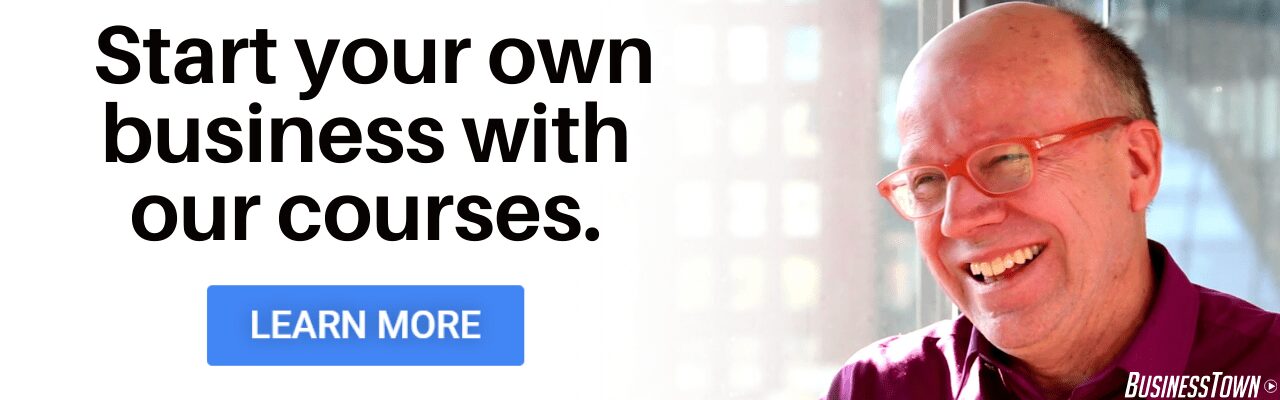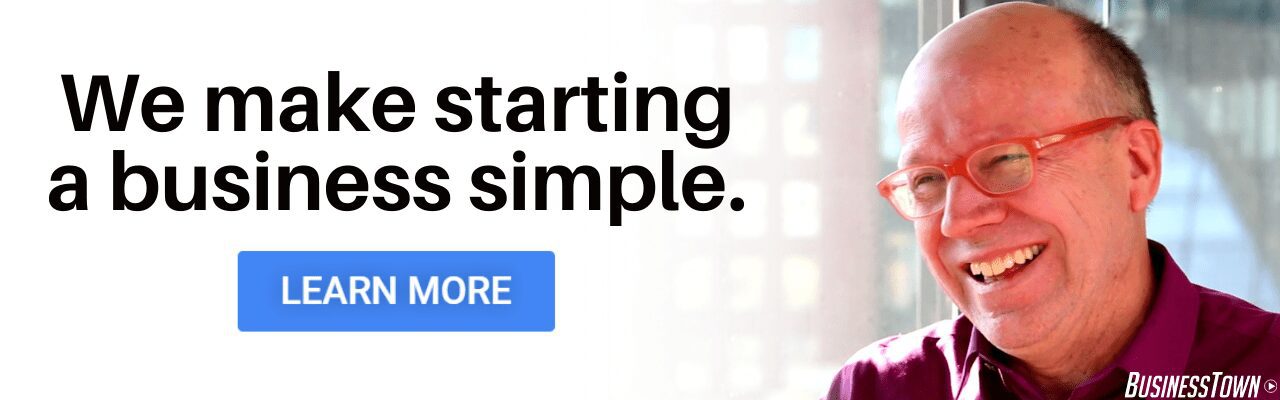When it comes to doing business, you’re well aware of how important it is not only to plan well ahead, but also to stick to a schedule. Having a well-defined schedule helps you get things done, on-time, and, with a little discipline and dedication, done well.
In today’s market, growing and thriving as a business goes hand-in-hand with effective social media marketing. No matter what it is you do, from selling your own handmade crafts on Etsy to building a cutting-edge software development studio from the ground up, it’s expected that your business will establish and maintain a presence on the major social media networks. So, if you rely on schedules to help you with your day-to-day business, why not use schedules to help with your business’s social media posting as well?
Social Media Scheduling Tips
The most important of all business social media posting is Facebook. Perhaps even more than a brand-dedicated website, Facebook users are likely to come across your business via your company’s Facebook page. Depending on what type of audience your business is intending to attract, you might also consider setting up a presence on other social media networks.
LinkedIn is used by professionals to establish business connections and to share news, product information, and testimonials. Twitter, on the other hand, is favored by younger, tech-savvy trendsetters who love to share news, opinions, personal updates, and content that’s both original and culturally-curated. Pinterest is a mecca for foodies, artists, crafters and home makers (the majority of which are women) and relies on heavily visual communication such as photos, how-to’s, videos and graphics. Last but not least, Google+ draws primarily men, students, and software developers.
If you’ve only heard of one or two of these social media networks, or if you’ve never heard of any of them before, don’t panic! You might be overwhelmed at the thought of having to post updates on each of these networks every single day. Take a deep breath, relax, and know that you really don’t have to.
Quality Posts Trump Quantity
When it comes to social media, experts agree that your focus should be on quality, not quantity. Whether your aim is to build a sizable online audience for your business, feature a new product or special event, or just to share content, you should put out engaging, quality-rich posts.
Of course, frequency isn’t irrelevant. If your company establishes an online presence but hasn’t posted anything new in two to three months, it gives the impression that your business is stagnating or even defunct – especially to new customers who’ve just come across your profile or feed. Worse, it may reflect that your business doesn’t care about communicating with its audience. None of these are good impressions, and bad indicators for your potential customer base.
How Often Should I Post?
As a rule of thumb, experts recommend different minimum posting frequencies, depending with which of the social networks you’re engaged. Usually this correlates with the type of postings you are able to make on the social media outlet in question. For Facebook, where your updates may be more akin to a blog post in terms of information and media density, you should shoot for a minimum of three updates per week. For Twitter, which relies on pithy text postings to get the message out, it’s five times a week minimum.
Useful Scheduling Apps and Programs
Now that you’ve got a good idea about how often you need to post, it’s time to set up a posting schedule. Scheduling your social media updates is a small thing you can do to boost the marketability and reach of your business. Luckily, there are lots of apps, programs and templates available online to make your social media posting schedules easier; all you need to do is create your posts, put together a schedule, and the app will do your posting for you.
The best and most well-known scheduling apps are Hootsuite (my personal favorite), Tweetdeck and Seesmic, all of which support multiple accounts, run fast, and host a suite of easy-to-use features to not only remind you when to post, but also to make posting easy and simultaneous across all of your social media outlets.
Other highly-rated scheduling tools include LaterBro, which offers a clean, minimalist interface; Timely, which helps you choose the most efficient times to run your update based on user metrics; and Buffer, which stores a “buffer” of social media messages (for Pinterest, Twitter, Facebook, and more) and releases them throughout specified times throughout the day.
Some Extra Posting Tips
- Scheduling is great for supplying regular social media updates, but don’t forget about posting what’s been called “on-the-fly content” as well. There’s nothing your followers love more than natural and spontaneous updates that share breaking news or commentary about immediately relevant topics. It’ll give your outlet a more personable feel and remind your followers that there’s a real person (or people) behind your company’s social media page.
- Optimize your social media schedule by reading up on the most effective times each day to share on each social media network. Different audiences check their favorite social media at different times of day, so it can be beneficial for you to know the optimal time for posting. Look for resources online, or check your social network’s user metrics to figure out what time of day you’re getting the most views and comments.
- Respond to questions and comments in a timely manner. It’s the only professional thing to do, and does wonders in bolstering your relationships with your user base.
Social media networks, from Facebook to Twitter to Pinterest and others, have certainly changed the way in which we communicate. They have certainly caused ripples in the worlds of business, nonprofits, and even in our personal lives. There can be no denying that to thrive as a business, you’ve got to thrive as a presence on social media platforms, and to do so you need an organized posting schedule.
Cloe Mayfair is a successful personal trainer, writer and Mom. She has a significant social media presence and has gained expertise on all of the major platforms. Her hobbies include design, fitness, fashion, cooking, and raising her kids. She is a woman on a mission to combine all of these together! You can find her on Twitter @MayfairCloe or Pinterest.